
A well-designed amplifier is important to streamline the sound quality and Fender’s Deluxe Reissue is one of the best choices. This is because it’s a great option for rock & roll and blues music and promises crisp and clean sounds.
Moreover, the high volume offers softer music distortion. It comes with a twelve-inch speaker, which means it can fill a small club with clean sound.
Overall, it’s a great amp for music genres where you need harmonically distorted and warm sound. However, like other amps, this dual-channel amp also has some problems that you must know!
The Problems With Fender Blues Deluxe Reissue
1. Buzzing & Crackling Sound
The most common issue associated with this amp is the buzzing and crackling sounds and it starts happening when you use the amp for a few minutes. The first solution is to check the nodes. Nodes are basically two ceramic resistors connected to the amplifier’s power supply.
When these nodes become heated, the diodes desolder, which causes voltage fluctuations – the voltage fluctuations can result in sound issues. The solution is to re-solder the amp’s diodes and make sure you cut the leads connected to the resistor to prevent this issue.
The second step is to check the resistors. For checking the resistors, turn off the amp and take off the back cover to inspect the amp’s internal system, particularly the resistors.
If resistors look burnt, you need to get them replaced. The third step is to check an output transformer of the amp. That’s because the transformer is the last place where your sound reaches before it is directed into the speaker.
So, when the transformer fails to operate properly, it causes distortion in the sound and limits the bandwidth. It is recommended that you replace the transformer to ensure clear sound output.
Another solution is to let the amp rest. This is because, with constant use, the amp and its internal components overheat. When the internal components are overheated, they disconnect from the board, leading to sound issues.
So, let the temperature normalize and make sure the amp is placed in a well-ventilated area to prevent overheating (never put the amp in an enclosed cabinet or shelf).
Last but not least, you could try changing the speakers. That’s to say because the buzzing and crackling sounds are sometimes caused by a damaged speaker, so hire an electrician to get the speaker checked, and if it’s damaged, a replacement or proper repair is necessary.
2. No Sound
If the amp is not producing sound, make sure that you plugged in the amp and it’s properly turned on. If the power connections are connected, you need to check the following points:
- Check the amp’s status and make sure you haven’t turned on the standby mode. The standby mode silences the amp without turning off the amp. As a result, there won’t be any sound, so turn off the standby mode.
- Secondly, check the mute switch on the speaker and make sure it’s not engaged
- Make sure the amp is connected to the speakers properly
- The volume on the amp must be turned up
If there is no sound after checking these components, the only solution is to contact Fender’s customer support.
3. The Amp Is Not Turning On
The amp needs to turn on if you want to create and edit the music. In case the Deluxe Reissue is not turning on, you need to ensure that the amp has sufficient ground. The grounding means that the amp is connected to metal that’s securely connected and doesn’t have any rust.
It is recommended that you hire an electrician and get the grounding checked. If the metal plate is rusted or loose, the electrician can help fix it.
Secondly, you need to check the damaged components in the control supply unit. In the majority of cases, the amp fails to turn on when the MOSFETs are fused or blown.
The only solution is to replace the blown parts of the control supply unit – you can use a multimeter to check the continuity of the supply unit.
4. Overheated Amp
An overheated amp can result in performance errors and distortion in the sound. In addition, overheating can damage the internal electrical components of the amp and reduce the overall lifespan.
The amp is considered overheated when the temperature goes above 160 degrees Fahrenheit. There are various steps that you can follow to fix the overheating issue.
First of all, you need to ensure proper maintenance and cleaning of the amp. For instance, make sure that fans aren’t clogged with dust because debris can restrict air circulation.
So, check the amp’s connections and clean the dust. To clean the dust, it’s recommended that you use a dry cloth and contact cleaner.
The second solution is to check the speakers because speakers must match the amp as unmatched speakers can result in overheating. So, check the load demand of the speakers and make sure it’s compliant with the amp.
Properly matched speakers will ensure that the amp is bringing out the correct power value while minimizing the heat production.
The third solution is to optimize ventilation at your place. To begin with, check the surroundings of the amp and make sure there is ample space to allow airflow – you should not place the amp in tight cabinets and racks because it restricts the airflow.
In addition to changing the position of the amp, you can try installing some cooling fans. A cooling fan helps facilitate the airflow as it keeps the hot air away from the amp. In addition, a cooling fan will cool the amp’s internal components and ensure proper dissipation of the heat.
5. Extremely Low Volume
Deluxe Reissue is designed for loud and rock music genres, which is why low volume is a serious issue. In most cases, the low-volume issue occurs when the amp is overheated, but if the amp already has a normal temperature level, there are some other solutions that you can try;
First of all, check the signal level and try to reduce it. You need to reduce the signal level to match the power level of the amp, and once it’s done, the volume clipping will be minimized
Secondly, you should invest in a limiter as it helps reduce the signal levels and equalize them to make sure the volume level is optimized.
6. Surround Sound Is Wonky
Fender amp has been designed with the surround sound feature, and if the audio is wonky, improperly positioned speakers are the main culprit. You should consult the amp’s manual to check the recommended speaker’s placement.
In addition to this, make sure that you have connected the wire to the right port on the speaker. Lastly, you need to check the audio source as it must be compatible with the amp you are using.
7. Amp Is Stuck In Protect Mode
The protect mode in the amp is designed to prevent severe damage to the amp’s components. With the protect mode, the amp shuts off when there is something wrong with the hardware to minimize the damage.
So, when the amp is set in the protect mode, the amp won’t turn on unless you fix the hardware error. First of all, you should try turning on the amp manually.
In addition to this, check the wires connected to the amp and make sure they aren’t loosened up or damaged. If the cables seem loose, tighten them up
On the other hand, if the wires are damaged or bent, you must hire an electrician to replace these wires. Last but not least, if you don’t know why the amp automatically gets into the protect mode, call Fender’s technical support.
The Bottom Line
Blues Deluxe Reissue is one of the best amps designed by Fender and the issues are quite easy to fix. However, if the amp is in warranty, you should contact Fender’s customer support for free technical assistance. In some cases, they offer free parts replacement as well.



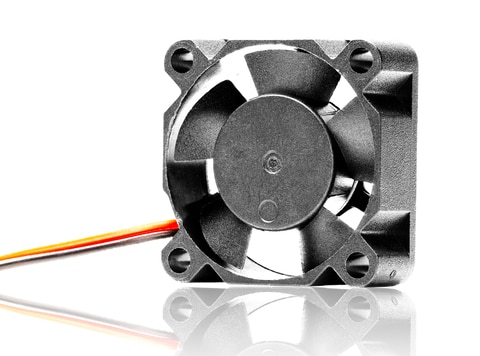

re: clean channel works gain does not:
Turn up the master volume (not the volume), the gain channel works on Master; clean channel works on Volume. Secondly, ensure that your Gain is turned up to a decent value, somewhere above 3 or 3 and a half should yield results.
@Christopher wrote: how to fix….clean channel works / gain channel does not
Hello,i have the sam problem, clean channel works ,gain doesn´t.
What could it be?
how to fix….clean channel works / gain channel does not