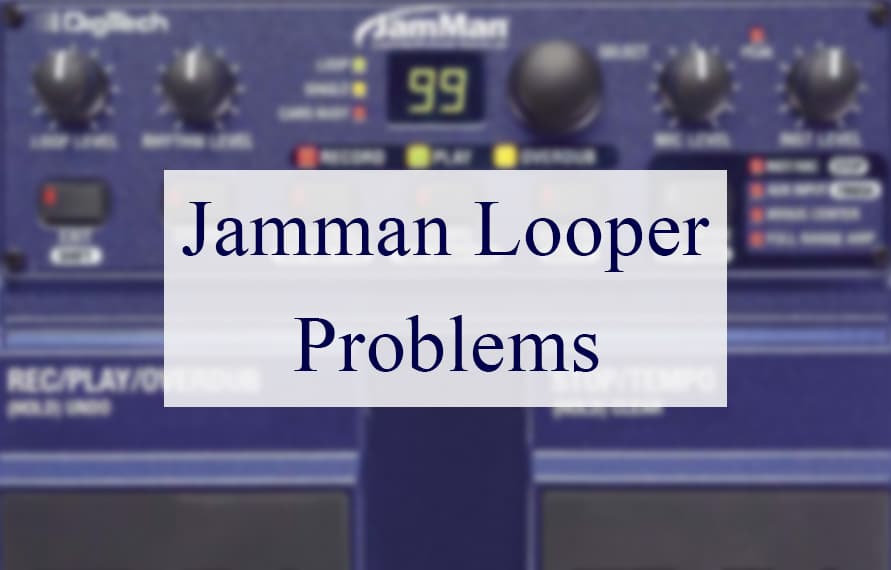
Since the launch of guitars in the musical world, several other musical instruments have also been introduced. One such instrument is a guitar loop that is used for the editing and remixing of melodic tunes. Loopers have many effects and presets that can add much more to your music.
If you’re looking for a looper, you can find plenty of them in the market. However, Jamman loopers from Digitech stand top on the list. There are a lot of features and applications that the Jamman looper has to offer. That is why many famous guitarists use it.
One can rely on the Jamman looper for enhancing one’s musical performance in multiple ways. As great as this looper is, it tends to have some problems that can trouble the users. If you buy this looper, you must have an idea of the issues it can cause.
Jamman Looper Problems
In this article, we will share the problems of Jamman looper and troubleshooting tips to solve these problems effectively.
- Too Loud
There is a problem that guitar players face with most of the loopers. When they do the loop recording, play it, and attempt to play the lead over it, there is too much loudness in it. It can get fixed in two ways. The first method doesn’t solve the problem, but it is still worth trying. It is pretty simple.
It would help turn down the volume control once you are recording the loop. This way, the loudness is diminished, but the sound is not that natural. In the second method, all you need to do is locate the tone control on the guitar and turn it down. As far as metal music is concerned, this method doesn’t work for that.
The reason is that the volume of the distorted guitar is ‘flat,’ and it doesn’t make any difference in the overall volume when you use the tone knob. When you try to loop with metal riffs, the results are disappointing because the particular guitar does not suit the metal.
However, a way enables you to loop with metal somehow. You need to stereo separate the channel. Just like the rhythm riff on the left, you have to get the lead riff on the right. This method might not work out for the Jamman looper just like it doesn’t with most other loopers. Besides, it is troublesome and somewhat tricky.
- Looper Doesn’t Work
Many users have complained about the issue where the looper fails to work on the very first day of purchase. However, that’s mainly because you have used the power cord from the Jamman looper on some other pedal. It works great for the first hour, but there is no lighting, and the sound fails to run through.
Any minor problem with the power can affect the looper badly. It’s simple because the power supply is particular for the unit it comes with. There is a high chance that the other unit shortened the power supply. Therefore, using a proper supplied source is always suggested whenever you have to power the unit.
There are different input jacks for these devices, varying on the basis of the model. You can expect trouble from these jacks even when they fit perfectly. They can cause voltage issues inside the wall wart and the unit. If you have this problem right after getting the looper, get it back to the supplier under warranty.
- No Sound
Digitech Jamman looper can be quite problematic in the start. Even if you hook it up and plug it in after following the proper instructions from the manual, you can still have the issue of no sound transferred between the amp and the unit.
Any person with this problem will test the cables first. There might be nothing wrong with the cables. You can hear a plug noise as soon as you unplug the looper while the amp is on. However, there is no more noise. The cable is unplugged from the instrument but plugged into the pedal input.
It hints at the fact either the input jack is not hooked up, or it’s just messed up. It is a frustrating problem because even if you have hooked up everything correctly, there is no sound, just weird noise. You need to double check on the setting because input comes with a few modes and each has a different working mechanism.
One should not expect much from the input modes because they might not work. Check the instrument level knob on your Jamman and make sure it is turned on. As soon as you see the green numbers lighting up, expect the sound from the unit.
Next, you need to use the power supply that came with the unit and not any other one. You can get the guitar audible by rereading the manual and rereading the input section. Locate the REC MODE button and press it until you see red lights. This method is most likely to restore the sound.
- Loops Gone
Once you own the Jamman looper, expect it to malfunction multiple times. It can play a bit of a previously recorded loop when you are in the middle of another loop. Not only that, this problem is succeeded by deleting almost 20% of the pre-recorded loops.
To be clear, the loops are totally erased from the memory and not just written over. Sometimes the card that comes with the unit is problematic itself, and it corrupts the loop as you do four layers of overdub.
If that’s the case with your Jamman looper, you should check the memory card and see if it has some space remaining or not. It is possible that it might have run out of memory.
- Zero Function
The most common issue with the Jamman looper is its poor functionality whenever it is used first. You can see two dashes on the screen as you plug it in. It is very confusing because the sound from the guitar goes through it, but there is nothing else that the looper does.
Check the card. It comes with the unit. It is possible that you might not even have installed it. Another essential thing to remember is that you have to be very careful about the installation of the card. As you power up the Jamman looper, press the STORE button and hold it for a while.
As soon as you see Fr on display, release the STORE button. You need to press the button again. As a result, there is r? on display. It means that the system is asking you if you are sure about restoring the internal memory to its factory reset. If the card is not the issue, just run a factory reset.
If you want to abort this procedure, press the pedal switch. It will return the Jamman looper to its regular operation with the sign of loop memory 1 on display. As far as the confirmation of the procedure is concerned, you can have so by pressing the STORE button and holding it until you see bU in the display.





Thank you for these informations . My jam man indicates uP
and seems out of order. Do you know that kind of trouble shooting?Thank you.
Everything functions on my Jam Man but I get no output.
my issue is the LOOP VOLUME has no effect at all, and the input level is very very low like I can barely hear the guitar..
Mine is not recording loop past #34 Im using a 64 bit card.