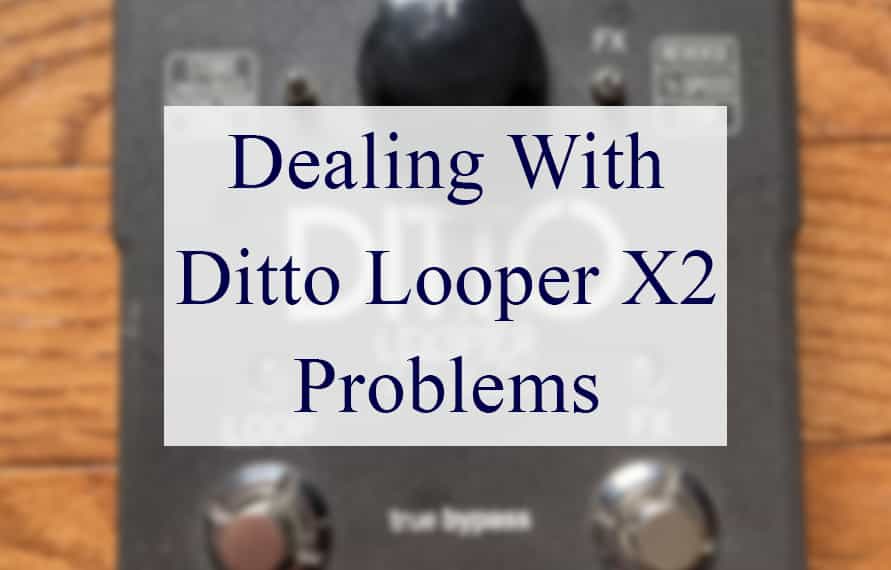
If you are into guitars, you must have heard of the Ditto brand. This brand utilizes modern technology in its instruments and devices to give you the product that you are looking for. Ditto is a popular manufacturer of loopers. You can totally rely on Ditto for the highly efficient and cost-effective loopers.
There are a number of different looper models that are available at Ditto. Of all those models, Ditto Looper X2 is the most sought-after one. A lot of guitarists are interested in this popular looper, thanks to its synchronization with the dynamic and aggressive genres.
Ditto Looper X2 not only helps in improving the performance of the player but also adds to the audience experience. The main goal behind the designing and building of the Ditto looper X2 was to get a classic pedal ready for the musicians.
This classic guitar pedal is the kind of pedal that you just take right out of the box and start playing with. The Ditto looper X2 comes with five minutes of looping time that allows you to play whole songs as a loop.
Ditto Looper X2 Problems
It is not common for the Ditto looper X2 to come across issues, but sometimes it does have a few problems. Regardless, you need to be careful of these issues so that you can resolve them whenever you face one. Let’s move on to addressing these issues and their solutions one by one.
- The Looper Getting Stuck
Ditto Looper X2 doesn’t have any problems with the hardware and software, but it can still create an inconvenient situation for you at times. You cannot have a seamless playback experience unless you are totally aware of the issues that the Ditto looper X2 might cause.
You might face the issue of your looper getting stuck on the same loop. Some users have had the problem of their looper repeating all the previously recorded loops, that too in clarity. Users have firmly believed that the looper has got a five-minute memory on the board regardless of the hard reset with the toggle on the left of the volume control.
It doesn’t matter how many firmware updates you have done; the looper can still get stuck. It leads to a number of other issues, the first one being the distortion in recording because of the intermittent playback of old loops over the new one. It is quite frustrating when the same loop is being repeated.
Not only that, sometimes it is accompanied by a strange noise on the output. It is pretty disruptive to your performance. Players definitely do not want this problem. However, the solution to this problem is pretty simple. Try a factory reset.
All you need to do is make sure that the loop switch stays pressed for a few seconds. Keep pressing the switch until you notice the orange blinking of the LED on the loop switch. This measure is known to solve all kinds of bugs and errors that the looper might have.
- No Response From The Looper
Suppose you ever find yourself in a situation where you are unable to get any response from the Ditto looper X2 despite continuous efforts. In that case, there is no need to panic because it is a common problem. Just like with the previous problem, you can try a factory reset with this one as well.
However, there is no surety of that troubleshooting working out for you. Therefore, you can always take an alternative approach. Take a check on the firmware version. Sometimes just a mere update of the firmware version solves your looper issues. Visit the website and download the latest version of the Ditto Looper X2.
- Looper Not Turning On
A bunch of users faces the problem of looper not turning on. No matter what the equipment is, the issue of not turning on is common. As far as the Ditto looper X2 is concerned, the culprit in this situation might be the battery. Make sure that the battery connected to your system is 9V.
The next thing you need to ensure is that it is properly charged. These two measures can turn your looper on in no time. However, if the problem is still there, find another way to power up the looper. You can use a power supply in this case.
It is obvious that the looper will not have any not turning issues as long as it gets an uninterrupted supply of power.
- The Switch is Not Operating
It is common for the switch to become intermittent. If you face a problem with your switch and it fails to turn on when you want it to, you can fix it easily. The same solution goes for the switch that is unable to turn off. The process is not complicated.
The back of the switch is held on with a t10 star. It’s almost like a Philips, but it has five or six points on it. Take the back off. An important thing to remember here is that there is no need to take anything off of the front. But you do have to loosen the side jack and screws.
Once you do that, just pry a little bit with a screwdriver, and it comes right out. Check the inside of the switch. You will find a few integrated circuits. Locate the no-contact switch. It has a blue top. Its back has four contacts. The first thing you need to do is spray it out with some contact cleaner.
Make sure the cleaner you use is nonflammable. Squirt some of the cleaners on the switch and then actuate it a bunch of times. Next, you need to find the switch to the contact points. Take the solder and flow some of it on these points. Wash out the switches the best you can.
Now insert the board back into the switch casing and make sure that your washes are fully outside the chassis. Take off one side, and then just friction fits down inside there, snaps back together. Wrap it up and try using the switch again. If it still doesn’t work, take it to a professional or get it replaced with a functional one.
- Degradation Of The Loop
The Ditto looper X2 looks fine on the clean channel, but if you do the dirty channel and play over the loop, the playing is fine, but the loop degrades and sounds awful. There is a high chance that this looper won’t work with the majority of the amps. The looper just breaks the original loop on a sturdy channel.
If you have to play lead over top of the progression, the original rhythm is distorted. Therefore, this looper might not be usable for you either as a writing tool nor as a recording tool.
- Problem With The Effects
When you try to record a riff on the Ditto looper X2, and you want to run over the clean riff while it’s playing back with a distorted channel to try and lead over it or whatever you want to do. As soon as you go to change the effect of one of your overdrive channels, the effect that comes out of this pedal gives rise to a distorted loop.
The same thing happens if you try another pedal. It doesn’t really matter where you put this in your lineup. You will be unable to change the distortion from happening. It keeps on happening again and again. In simple words, any effect that you hook up affects your original recording.
Now what you have to do to fix this and stop this from happening is you have to use your effects loop on the back of the amp. If you take a look at the back of the amp, it says effects loop, and there would be a send and return where you can plug these normal input jacks into. Now check whether it worked or not.
In most cases, it definitely works. Now you can change the effects by coming out of the front of the amp. Make sure you keep the original riff by doing it through the back VM.
If you don’t want to go through this long procedure, you can simply put the looper at the end of the chain and get your problem solved. Another way is to shift it into the first position.





I had a multiple problems where the looper wouldn’t turn off the green light, left side. Also, it wouldn’t record, green light kept flashing. So, I tried holding the store switch up while depressing the left record button. Whala! It cleared the looper and I could use it as normal again. Got a tip from the dude above me.
My loop green was lit but would not clear. I held STORE hold to DELETE sw and that them to clear it with the FX sw in the STOP position. Maybe this will help somebody.
A new problem for me with the DittoX2 is that the volume changes (swells) when I change from bypass to record. So if I play an introduction and then begin to use the looper the volume is all wrong. Is it the guitar? I’ve tried different amps…..