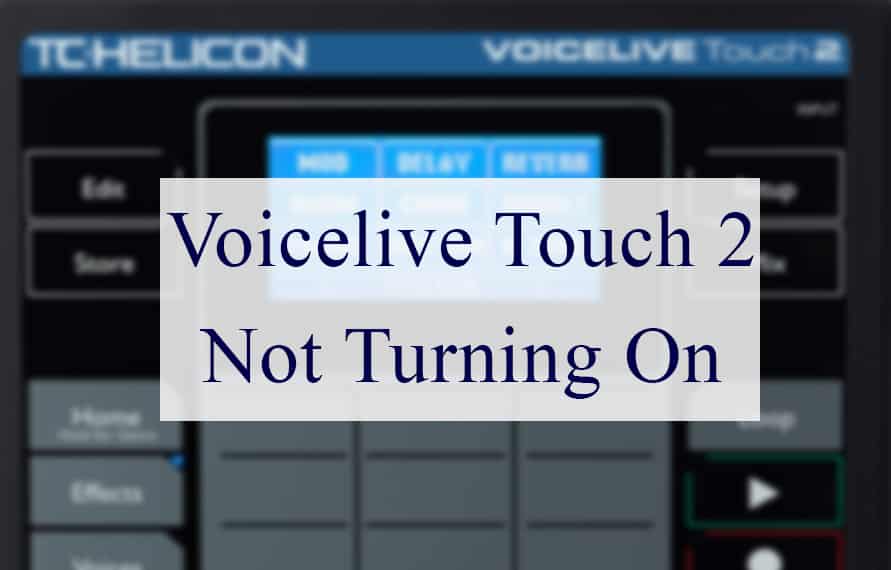
VoiceLive Touch 2 is a well-known vocal effects processor which comes with a touch matrix and live vocal arrangements that help enhance the tracks with effects and harmony processing. It can be easily mounted on the microphone stand for the user’s convenience.
It’s needless to say that it has an exceptional range of features, but there are times when it doesn’t turn on. In that case, there are multiple solutions that can be tried out.
Solutions For VoiceLive Touch 2 Not Turning On
- Check The Power Cord
First of all, you must check the power cord as it’s the primary wire that connects the processor to the power. When the power cord gets damaged, it won’t be able to transmit the power signals from the power outlet to the processor, resulting in a functionality issue.
So, check the power cord for damages and replace it if you see some fraying and scuffing. In addition to these damages, you must look for sharp bends on the power cords because such wires mean internal damage, which is quite challenging to repair.
So, just replace the power cord and try switching on your processor. The power cord that comes in the box is usually durable, but if you have already used it, you can use any other power cord.
- Reset It
If the VoiceLive Touch 2 is still not turning on, resetting the unit might help you out. To reset it, press the left top and bottom matric buttons at once (keep the processor connected to the power). As a result, the unit will be reset and will switch on.
However, you must remember that resetting will delete the predefined vocal and other musical settings.
- Check For Output Signs
In case you are getting the static from the unit, but there is no display on the processor, there are chances that the display is damaged and the processor is working fine. The display issues are quite common, and you can easily get the display replaced.
It’s best to take your processor to a music shape as they have spare parts to offer a replacement. However, if your vocal effects processor is still in warranty, call TC-Helicon customer support for a free display repair or replacement.
- Check The Firmware
The firmware upgrade works as a software upgrade and helps enhance the functionality of the processor. In addition, the firmware update will fix the bugs that are restricting the processor from turning on.
To download the firmware update, just open https://www.tc-helicon.com/downloads.html and download the firmware on your computer. Once the firmware update is downloaded, install it on the computer that’s connected to the processor, and it will be updated.
As a result, the processor will reboot on its own and will turn on. In addition to turning it on, the firmware update will also help control the mix parameters, access the system parameters for midi settings, and switch vocal and hum settings. Moreover, it offers guitar equalization and a new virtual keyboard.
Keep in mind that when the firmware update is installed on the processor, it will blink in green color. Also, during the firmware update, you must not disconnect the USB cable. Lastly, updating the firmware won’t erase the saved patch memories.
- Power Switch
In some cases, the solution is as simple as switching on the power button. VoiceLive Touch 2 is designed with a power switch, and it must be in the “on” position for the processor to turn on. In addition to this, the power switch by the power outlet must be turned on as well.
On the other hand, if the power switch is already on, but the processor isn’t turning on, you should replace this switch. This is because if the power switch is damaged, it doesn’t create a connection with the main power board, hence the turning-on issue.
You can hire an electrician to change the power switch and tighten the cables connected to the switch.
- Check The Power Supply
VoiceLive Touch 2 is designed with external power supply mains and works on voltage ranging from 100VAC to 240 VAC. It is important that you check the voltage on your home’s main power board. If the voltage is less or more than the specified voltage range, the processor will not turn on.
You can call your power supply provider to check the voltage in your power line and fix it.
- Check Temperature
There are times when users are making music in a flow and end up forgetting about letting the processor rest, which results in processor damage. For this reason, you must touch the processor, and if it’s hot on touch, it’s overheated.
The only solution is to let the processor rest and come down to room temperature before you turn it on. It’s a safety feature of the processor to stop working when it overheats as it prevents damage to the internal components. Usually, the processor will cool down within an hour, so just wait.
- Fix The Internal Wiring
VoiceLive Touch 2 is an electrical vocal effects processor, and just like any other electric device, it can have internal wiring issues. It is better that you call the electrician to disassemble the processor and check the wiring. If the wiring is loose, fixing it in place will fix the problem.
On the other hand, if the wires appear damaged and burned, you must replace them as well as the main circuit board. Many people don’t realize this, but a higher humidity level in the house can cause wiring issues.
This is because moisture can seep into the processor and cause a short circuit in the wires, hence the burnt wiring. So, if you live in a more humid area, get yourself a dehumidifier.
- Check Connections
VoiceLive Touch 2 is connected with multiple cables at one time, and all of them are essential to establish a connection. However, if the connecting ports are damaged, the cables won’t be pushed all in, leading to the connectivity issue.
For this reason, you must check the cables at the back of the processor and make sure they are tightly connected. If any of the cables appear loose, you should tighten them up or replace them in case of physical damage.
Secondly, you must ensure that the cables are plugged into the right ports – if you don’t know the correct order, use the manual or color-code them. While you are checking the cables, make sure that the shielded cable is working as well.
- Replace The Adapter
VoiceLive Touch 2 is designed to work with direct power, which is why it’s often connected to the power outlet with the help of an adapter. That being said, if the adapter is malfunctioning, it won’t supply power to the processor, and it won’t turn on.
It is suggested that you disconnect the adapter from the processor and use an ohmmeter to determine the continuity. If the ohmmeter shows zero reading, the adapter is damaged and is not transmitting power.
The only solution is to replace the adapter. Once you get the new adapter, connect it to your processor, and it will turn on normally.
- Get It Checked
If you are unable to figure out the reason and the vocal effects processor is still not turning on, you must get it checked by authorized technicians. The technician will check the processor to diagnose the issue and offer a solution.
If you have a TC-Helicon shop nearby, it’s ideal to take your processor there because they will be able to fix the issue in a better manner.
The Bottom Line
VoiceLive Touch 2 is one of the best vocal effects processors, which helps musicians make changes to the tracks and add different effects. It’s designed with a touch display, which makes it easier to change the settings. However, if it doesn’t turn on properly, following these solutions might help.
In case you are still unable to fix the issue, reach out to TC-Helicon technical support.


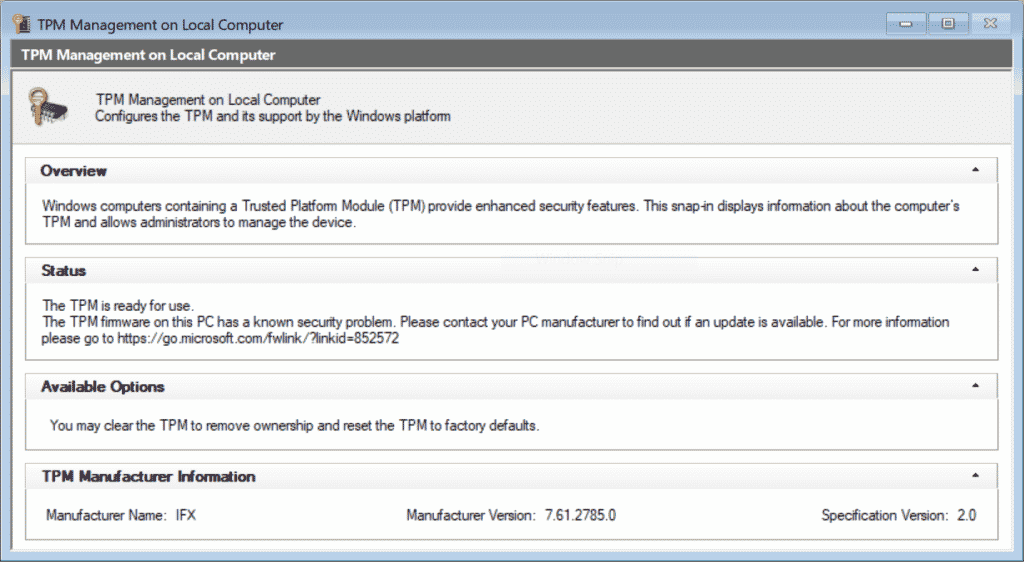
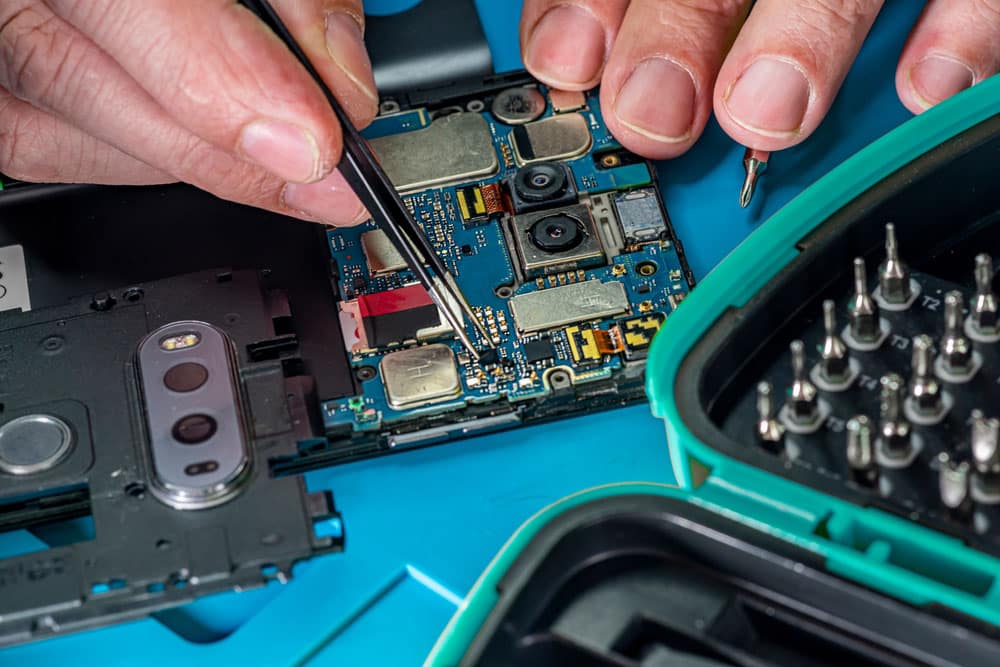


Mine too.. Did you get a fix, Dana?
My VL 2 is powering up but showing a blue screen. I have tried updating the firmware but that hasn’t worked. I live in Houston and need to find a place that can service it. Please help!