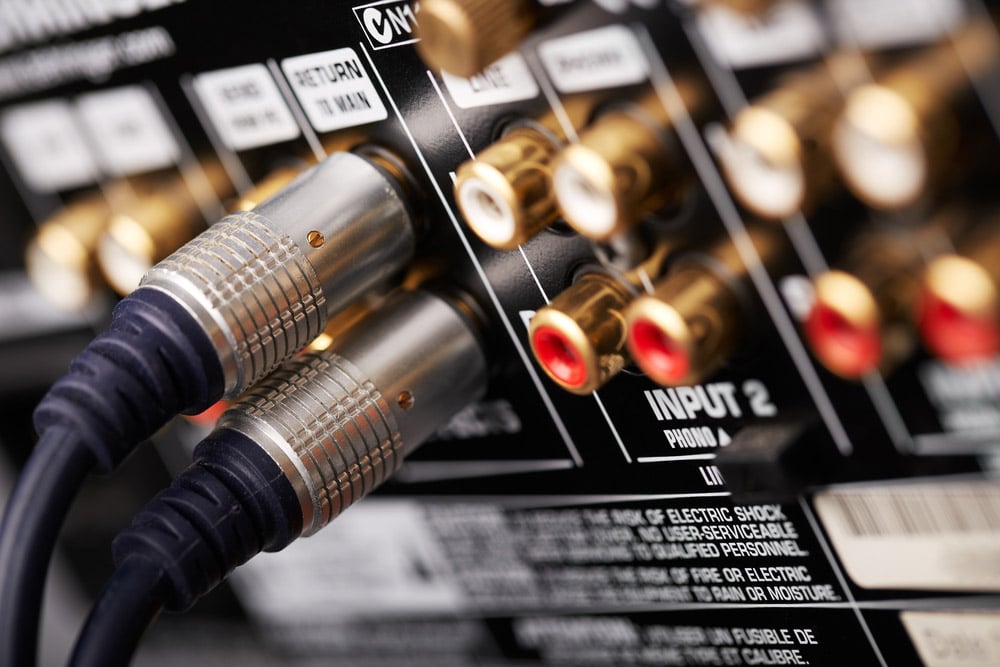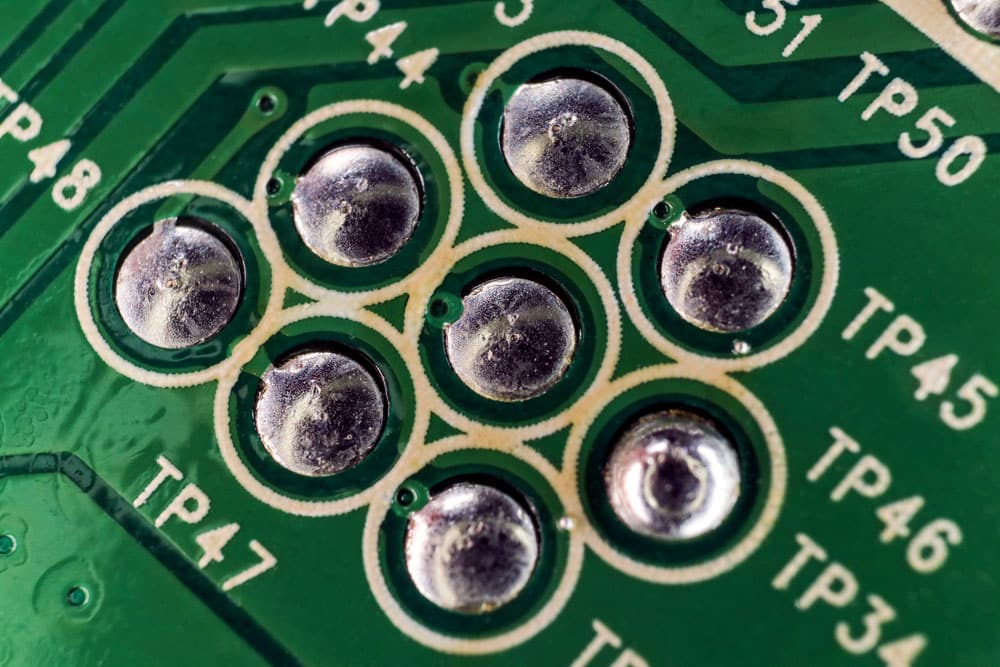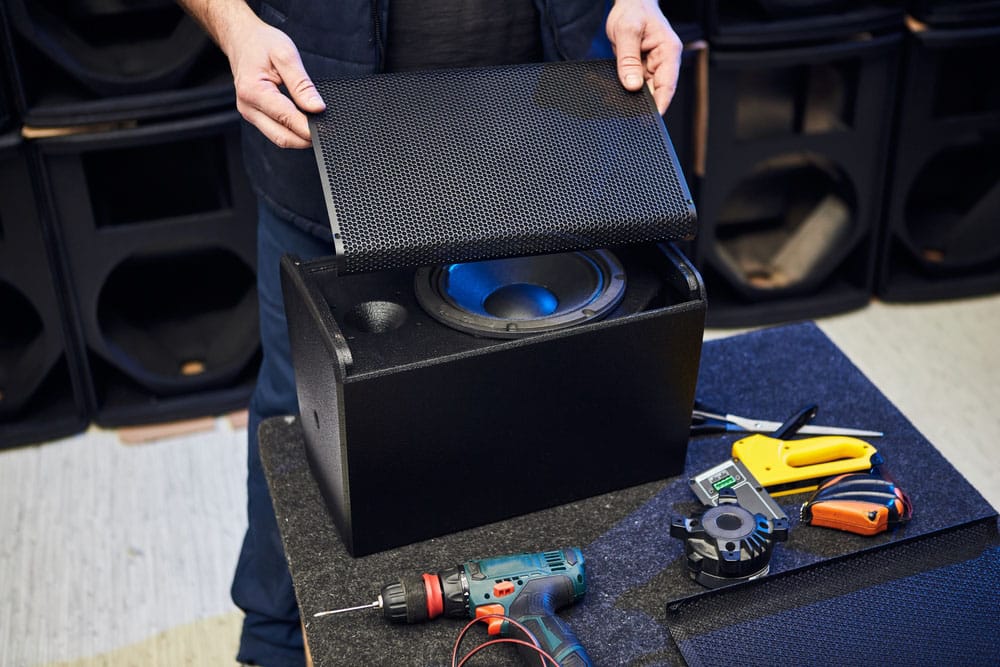It goes without saying that speakers are an integral part of every sound system. They are the devices that convert electric signals into sound signals. They ensure a clear and smooth sound and make sure that everyone can hear you clearly.
From conferences to musical concerts, they have become ubiquitous and are widely used worldwide. With that out of the way, speakers have evolved significantly over the past few years. Modern loudspeakers have better tonal characteristics and are far more durable than the older speaker models.
They enhance your signals while ensuring their quality, making them a must-have for every professional. Talking about loudspeakers, one cannot just leave JBL behind. It is a well-known company that specializes in manufacturing industry-leading headphones, wireless BlueTooth, loudspeakers, and a few other audio solutions.
It has been around for quite some time and has established itself as one of the big guns in the audio industry. The JBL LSR 305 is one of the most sought-after loudspeaker systems by the company.
The LSR series by JBL was already popular among users, and it has surely taken a new leap after the release of the JBL LSR 305 loudspeaker system. It is a powerful and great-sounding system made for professionals looking for premium-quality speaker systems.
However, users have reportedly been running into various problems while using the JBL LSR 305 loudspeaker system. With that in mind, today, we will look at the four most common JBL LSR 305 loudspeaker system problems and their viable solutions. Let’s delve further!
Common JBL LSR305 Problems
Here are some common problems associated with the JBL LSR 305 loudspeaker system.
- Having Distortion/Noise
The sound quality on the JBL LSR 305 loudspeaker system is so clear that you will feel immersed. However, it is seen that it starts giving a distorted sound sometimes. Although it is bearable most of the time, it still is a nuisance for the users regardless of the noise level.
Having said that, it is important to point out that this problem is limited to fewer models only. The inputs are the first thing to check if you are getting a distorted sound. If the cords are not hooked in properly, this issue is likely to arise.
So, consider double-checking your cables every time before using your JBL LSR 305 loudspeaker system. And yes, they must be intact for smooth sound delivery. It may be often overlooked, but cables are an important component of any loudspeaker system.
They carry and deliver the sound signals and are paramount for your loudspeaker’s proper functioning. This is why professionals recommend using premium-quality cables. They may seem costly, but their durability and amazing sound delivery mean that the cake is certainly worth the candle. Apart from that, have a look at your connectors as well.
They tend to go loose over time, causing noise and distortion problems. If your JBL LSR 305 loudspeaker system is emitting distorted sounds, there is a high likelihood that the connector is the culprit. Dust particles from your surroundings can get inside the connectors. And when they do, they will hinder its optimal functioning.
So, make sure to clean them to fix this problem. Get a contact cleaner, apply it to a lint-free cloth, and clean the connectors of your JBL LSR 305 loudspeaker system. Make sure to buy a cleaning agent that is meant to be used for this purpose. There are countless cleaners in the market, but not every cleaner is suitable for it.
If you are unsure whether it is suitable or not, consider asking the seller to clear your doubts. Lastly, distorted sound can also be a result of clipping. Clipping is a process in which distorted sound is caused due to heavy usage of an audio system.
If you push your JBL LSR 305 loudspeaker system beyond its limits and continuously play at high volumes, you will likely start having distorted sound after a while. If so, reducing the volume level will fix the problem. Be mindful that clipping can damage your speakers if you continue playing at higher volumes.
So, keep the volume low, or you may need to buy another loudspeaker system soon. If properly taken care of, the JBL LSR 305 loudspeaker system can last for decades. However, harsh use can hurt it big time and reduce its lifespan.
- Suddenly Losing Power
Loss of power is also quite common in the JBL LSR 305 loudspeaker systems. Many users have reported that the power declines all of a sudden without any good reason. But why does it happen? Well, there could be a few reasons for this problem. Start by checking the soldering points of your JBL LSR 305 loudspeaker system first.
Sometimes, the problem could be as simple as a loose soldering point. If that’s the case, it could be fixed easily. All you need to do is solder it again using a solder gun. That will very likely resolve this issue. Overusing is also among the common reasons for the power loss problem.
If you have been using your JBL LSR 305 loudspeaker system for long gaming sessions, you may notice a significant drop in its performance out of nowhere. Not only that but overusing is also likely to cause the overheating issue. Overheating can damage lots of internal components of your JBL LSR 305 loudspeaker system.
Its capacitor and fuse will particularly take the beating, and they will wear out way sooner than their average life. The most viable thing to do in case of overheating is to stop using it for a while. Disconnect its power immediately and let it cool down. Moreover, never leave your JBL LSR 305 loudspeaker system on when not in use.
- Not Turning On
The speaker not turning on is another problem that you may face while using the JBL LSR 305 loudspeaker system. Sometimes, the speaker just refuses to start, which could greatly frustrate the user. In most cases, the power supply is the sole cause of this problem.
The JBL LSR 305 loudspeaker system may not turn on if there are any broken connections in the power supply or the voltage is fluctuating. So, make sure there is nothing wrong with the power supply if your JBL LSR 305 loudspeaker system is not turning on. Furthermore, make sure that the wires are connected correctly.
Lastly, make sure that your JBL LSR 305 loudspeaker system is not muted. A mute loudspeaker will never make any sound. If it is muted, unmute it, and it will start producing the sound as it is supposed.
- Blown Out
Although the JBL LSR 305 loudspeaker system is highly durable, it can also blow out. If it does, its sound quality will reduce drastically, and you will hear a constant buzzing sound coming from the unit.
If your JBL LSR 305 loudspeaker system has blown out, it is time to visit a technician. They will inspect and replace it to restore its normal functioning.
The Bottom Line
The JBL LSR 305 loudspeaker system is one of the highest-selling loudspeakers by JBL. However, a few problems may arise while using it. We have outlined all those problems and their simple troubleshooting steps. Consider trying the solutions mentioned above before contacting the JBL customer care service.