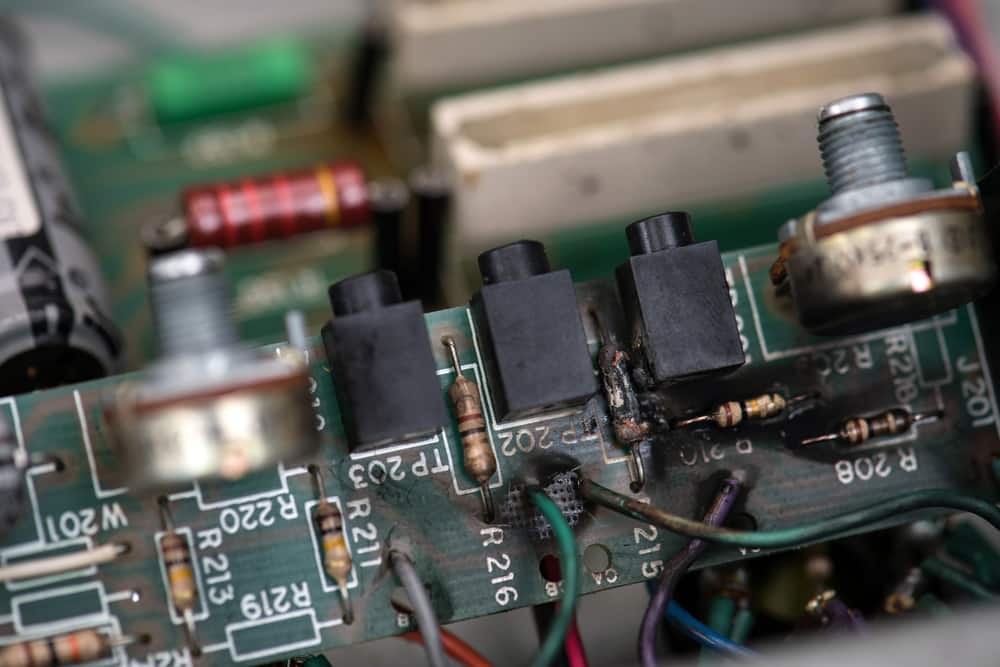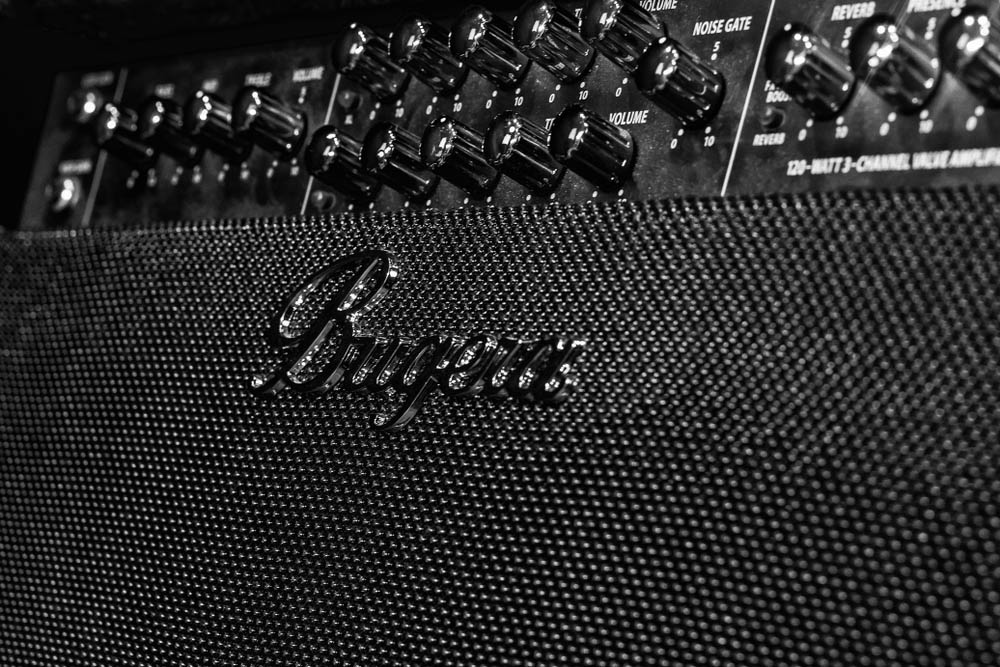
There are a number of guitar amps available on the market that you can choose from. Instead of searching here and there for the amp, it is better to pick the one from a renowned brand so that you can get a product that best suits your needs. Bugera has been a popular brand for some time now.
It was impossible to put ‘tube amps’ and ‘affordable’ together until Bugera V22. This amp works great while giving you incredible audio quality. The feature of a triode switch adds more to this amazing amplifier. Thanks to its decent build quality and features, you can totally rely on Bugera V22 Infinium for your performance.
Bugera V22 Infinium Problems
As great as Bugera V22 Infinium is, it can still have some problems. In this article, we will address the most common Bugera V22 Infinium problems and look for their effective solutions.
- Knobs Breaking Down
Although the construction of Bugera V22 Infinium is very sound, its knobs are not that reliable. After some time of use, the knobs start breaking down out of nowhere. Another factor that leads to the early drop of knobs is the low maintenance of the amp.
Make sure you take good care of the amp and prevent the accumulation of dust and dirt. Poor conditions can turn the knobs yellow, and you can see them failing. The breaking of knobs is something that cannot be fixed, so you will have to replace them once they are off.
- Low Volume And Poor Sound
Sometimes even when the amp is playing perfectly with all its functional controls, it can still have the issues of low volume and poor sound. The problem stays even if you replace the screen grid resistors. There is deterioration in the quality of sound when you turn up the master past half. It keeps getting worse as it goes up.
There is the same result from both the channels. If you switch the power off and turn it on again after a while, the amp sounds fine, but the volume is too loud all of a sudden. The sound keeps draining the caps, and eventually, it fades out.
If you find yourself in the same situation, the first thing that you need to do is check for the solder joints. They might have gone bad and thus, causing the problem. The next thing you need to inspect is the connection from the OT to the plates.
Most of the time, this connection is broken, and it starts affecting the sound. As soon as you detect the problem, ensure that the plate leads are soldered to the socket pins.
- No Sound At All Or Distortion
Users of Bugera V22 Infinium have frequently complained about the issue of no sound produced from the amp. The sound is gone for a while, and then it comes back after intervals with a hard strum. Either the sound is crackling back to life, or it appears like the volume is turning up slowly.
In some situations, even the clean channel gives distorted sound. The temporary solution to this problem requires you to turn off the amp and do the reset. This is not a reliable solution because the working of the amp is fine for a while, but then it starts tripping again.
You can restore the working of the amp by plugging the headphones into the phone pocket. Once the headphones are unplugged, the sound starts crackling back to life. The crackles are quite audible when you mess around picking strings and strumming.
You cannot resolve the issue by swapping the guitars or cables either. No matter what you try, you cannot make the amp produce sound. In addition, you don’t need to suspect the guitars and cables if there is no problem with their plugging into the PC.
The first step toward the solution to this problem is the removal of dirt from the phone socket. You can get rid of the dirt by using a switch cleaner. Remove the jack and insert it again. Repeat this step a couple of times. Another factor that can prevent the amp from producing sound is a poor connection to the speaker.
Run a check on the faulty plugs, joints and sockets. There is something else that you should check whenever you observe the distortion in the sound. There might be loose spade terminals in the loudspeaker terminal. Take the spade terminals off the loudspeaker terminal and give them a light pinching by using a pair of pliers.
When you are done with the spade terminals, insert them back onto the loudspeaker terminals. This troubleshooting tip not only ensures you a notable improvement in the tone but also adds more to the overall sound of the amplifier.
- Not Powering On
It is common for the Bugera V22 Infinium amp to fail to power on sometimes. This problem sounds simple and easy to be resolved, but it causes great inconvenience to the users. If your amp is causing the same issue, you should check the power supply unit.
However, there are chances that the problem is not concerned with the unit itself, but a less soldering joint is keeping the amp from powering on. The problem is fixable by repairing the soldering joint, but an inexperienced user might be unable to do that without any help.
The best way to deal with this problem is to get in touch with a Bugera authorized technician. The severity of the problem can only be estimated by a professional.
- Abnormal Noises
Nobody wants to hear noises coming from their amp. A perfectly normal light hum is a sign that your amp is working great. On the other hand, clicks, buzzing, and hissing sounds tell that something is definitely wrong with your amplifier. There are multiple causes behind the abnormal noises coming from the Bugera V22 Infinium.
Most of the time, you hear a loud hum from your amplifier because you have plugged the amplifier into a different circuit as compared to the rest of the rig. You can prevent this issue by plugging everything into the same outlet.
It’s not just the sound engineers who are bothered by the grounding issues but all the musicians everywhere. In addition, guitar pedals that are not powered by their own power source can also produce a ton of noise. No matter what solution you try, it is forbidden to remove the ground from the electrical plug.
If you do so, you can solve the problem, but you are prone to electrocution. If the noise issue stays despite your plugging into the same outlet, you should try hardware filters. These devices keep the amp on a separate circuit and eliminate the hum. The ground loop issues can also be dealt with isolators.
Keep a good power supply to isolate/power your pedals. Check the power tube whenever you have a noisy amp. The reason is that the power tube can go bad over time and cause issues. However, a power tube replacement is a normal thing to do whenever you are running amp maintenance.
It is recommended to take spare tubes with you whenever you have to go to gigs. Anyone who is experiencing microphonics should isolate the tube they are resonating from. You can find the bad tube by tapping on the tubes with the amplifier on. A bad tube will ring whenever you tap it.
Make sure you turn the amp off before you replace the tube. When you hear a hissing or crackling sound from the amp, swap each tube out and troubleshoot it. Run a test and increase the volume of the amp. If the noise increases with an increased volume, it means that the problem is caused by a preamp tube.
If that’s not the case, then the culprit is a power cable. If the noise is limited to just one channel and doesn’t come from the other channels, then it is clear that you have a problematic preamp tube. If you hear the noise going across the board, then your power tube needs troubleshooting.
The last situation is where the tube powering the reverb circuit in the amp can go bad. You can check that by turning the reverb volume up/down. If the noise persists, you have to replace the tube. It’s not always the amp and its components that are responsible for the weird noises, but there are some other factors as well.
Most guitarists use phones for charts on stage. Therefore, there are cell phones around the amps and electric guitars. Basically, cell phones emit frequencies which cause interference in the sound. The same issue results from the light dimmers and fluorescent lights.
The noise from the amp is too much whenever you are playing at home or when the stage is well-lit. Be careful of the electrical devices around you. Remove them if you come across frequent noise issues with the amp, especially the phones that must be kept away from the amplifier.
The best way to get rid of the pesky noise is to put your phone in the guitar case. If you can’t take off the light dimmers in your home, you can use noise-cancelling pickups. The last thing that you can do is to turn your body to a specific angle and see how the hum goes away.